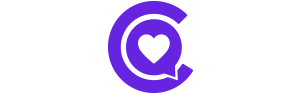Purple Aesthetic iPhone Icon Set
$ 10.00
Regular price $ 8.00Transform your iPhone into a dreamy oasis of purple perfection with this iconic icon set! This 1000 icon set comes with bonus wallpapers and widgets in minimalist, aesthetic shades of purple, so you can customize your iPhone with a minimal splash of lavender love! You won't believe how luxe you can make your phone look! 💜
Note: This product is non-refundable due to its digital nature. All sales are final.
Product Description:
Transform your iPhone home screen into a cozy and minimalist paradise with the 'Purple Aesthetic' iPhone Icon Set by CupquakeCreative Shop. This digital download includes a collection of 1000 icons, comprising 300 unique icons, in 4 aesthetic purple shades. Alongside the icons, you will also receive bonus wallpapers and widgets to ensure your iPhone looks stylish and cohesive.
Highlights:
- 1000 square-shape png icons in 4 aesthetic purple colors
- Seven bonus wallpapers and 14 bonus widgets in matching shades
- Bonus 'Colors Card' with hex codes and Shortcuts app user guide
Benefits:
The 'Purple Aesthetic' iPhone Icon Set gives your iPhone a personalized and trendy look. With 1000 icons to choose from, you can create a unique home screen that reflects your style. The included bonus wallpapers and widgets enhance your iPhone interface's cohesive and minimalist look.
Included App Icons:
Amazon
Airbnb
App Store
Bitmoji
Calculator
Calendar
Camera
Canva
Clock
Contacts
Etsy
Evernote
Facebook
Facebook Messenger
Facetime
Files
Fitness
Firefox
Google
Google Chrome
Health
Headspace
HBO
Hulu
Instagram
Instacart
Mail
Maps
Messages
Music
Netflix
News
Notes
Notion
Phone
Photos
Pinterest
Pinterest
Reminders
Robinhood
Safari
Snapchat
Spotify
Target
Tesla
Tik Tok
Twitter
Uber
Venmo
VSCO
Weather
YouTube
And Many More
Usage:
To use the icons, simply create new shortcuts using the Shortcuts app on your iOS device. The included user guide for the Shortcuts app provides step-by-step instructions. For the widgets, the recommended app is Widgetsmith, but you can use any similar app. Use the included hex codes to match your widgets with your icons. Set a matching wallpaper to complete the aesthetic look.
$ 10.00
Regular price $ 8.00Transform your iPhone into a dreamy oasis of purple perfection with this iconic icon set! This 1000 icon set comes with bonus wallpapers and widgets in minimalist, aesthetic shades of purple, so you can customize your iPhone with a minimal splash of lavender love! You won't believe how luxe you can make your phone look! 💜
Note: This product is non-refundable due to its digital nature. All sales are final.
Product Description:
Transform your iPhone home screen into a cozy and minimalist paradise with the 'Purple Aesthetic' iPhone Icon Set by CupquakeCreative Shop. This digital download includes a collection of 1000 icons, comprising 300 unique icons, in 4 aesthetic purple shades. Alongside the icons, you will also receive bonus wallpapers and widgets to ensure your iPhone looks stylish and cohesive.
Highlights:
- 1000 square-shape png icons in 4 aesthetic purple colors
- Seven bonus wallpapers and 14 bonus widgets in matching shades
- Bonus 'Colors Card' with hex codes and Shortcuts app user guide
Benefits:
The 'Purple Aesthetic' iPhone Icon Set gives your iPhone a personalized and trendy look. With 1000 icons to choose from, you can create a unique home screen that reflects your style. The included bonus wallpapers and widgets enhance your iPhone interface's cohesive and minimalist look.
Included App Icons:
Amazon
Airbnb
App Store
Bitmoji
Calculator
Calendar
Camera
Canva
Clock
Contacts
Etsy
Evernote
Facebook
Facebook Messenger
Facetime
Files
Fitness
Firefox
Google
Google Chrome
Health
Headspace
HBO
Hulu
Instagram
Instacart
Mail
Maps
Messages
Music
Netflix
News
Notes
Notion
Phone
Photos
Pinterest
Pinterest
Reminders
Robinhood
Safari
Snapchat
Spotify
Target
Tesla
Tik Tok
Twitter
Uber
Venmo
VSCO
Weather
YouTube
And Many More
Usage:
To use the icons, simply create new shortcuts using the Shortcuts app on your iOS device. The included user guide for the Shortcuts app provides step-by-step instructions. For the widgets, the recommended app is Widgetsmith, but you can use any similar app. Use the included hex codes to match your widgets with your icons. Set a matching wallpaper to complete the aesthetic look.